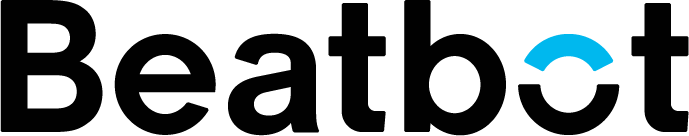Stacja ładująca Beatbot
- Oryginalna stacja ładująca Beatbot przeznaczona do robotów czyszczących baseny z serii AquaSense.
- Bezprzewodowe ładowanie i ergonomiczna pozycja pionowa ułatwiająca użytkowanie.
- Wygodne przechowywanie zapewnia bezpieczeństwo robota basenowego i nie przeszkadza w codziennych czynnościach.
- Szybki i łatwy montaż w ciągu kilku minut dzięki intuicyjnej instrukcji obsługi.
- Bezpieczna i niezawodna, solidna konstrukcja zapewniająca spokój ducha.
- Szybkie ładowanie w mniej niż 3,5 godziny dla AquaSense Pro i 3 godziny dla AquaSense.
Pairs well with
If you have any questions, you are always welcome to contact us. We'll get back to you as soon as possible, within 24 hours on weekdays.
At Beatbot, we aim to deliver your order swiftly and reliably. Click here for detailed information on our shipping process, estimated delivery times, and shipping costs.
Customer Support
You can reach Beatbot customer support by emailing us at info@mybeatbot.com or by filling out the contact form on our website. Our team will respond to your inquiry within 1-2 business days.
Contact Us
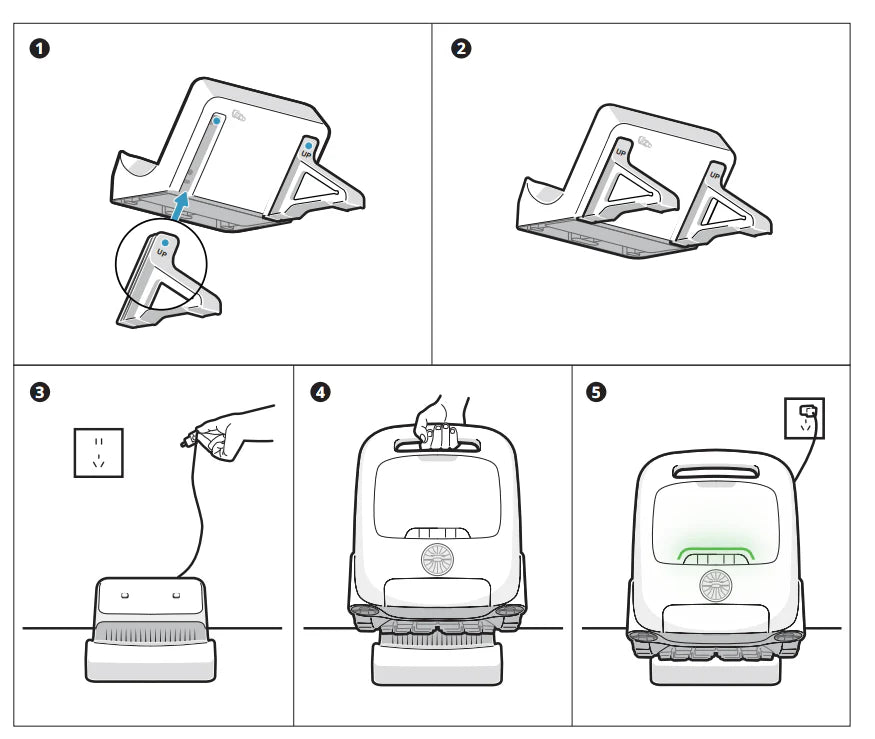
How to use
Install the charging dock
- Push the bracket from the bottom up into the groove on the back of the charging dock.
- It is properly installed when you hear a "click".
Connect the power supply
- Plug into the power source
Charge the robot
- Place the robot on the charging dock.
- When the panel indicator on the robot shows a breathing light, it means the robot is charging.
FAQs
Please read our FAQs page to find out more.
Is the Beatbot Charging Dock compatible with all Beatbot robotic pool cleaners?
Yes, the charging dock is specifically designed to be compatible with all current Beatbot robotic pool cleaners, including the Beatbot AquaSense Pro and Beatbot AquaSense. Please check your model’s user manual for compatibility confirmation.
Does the charging dock support fast charging?
Yes, the dock supports fast and efficient charging, fully recharging your Beatbot device in just a few hours. Charging times may vary slightly depending on the model and battery level.
Is the charging dock waterproof and safe for outdoor use?
Absolutely. The dock is IPX5-rated, making it resistant to splashes and suitable for poolside use. However, for maximum longevity, it is recommended to keep it under partial shelter when not in use.
Does the package include all necessary cables and adapters?
Yes, the package comes with the charging dock, power adapter, and user guide. No additional accessories are required to begin using the dock immediately.
How do I install and set up the charging dock?
Installation is simple — place the dock on a flat, dry surface near your pool, connect the power adapter, and follow the on-screen pairing steps via your Beatbot app. The robot will automatically return to the dock when the cleaning cycle ends.